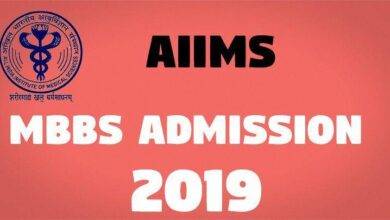|
Bihar School Examination Board SAV Bihar Six (VI) Class Admission Session 2023-24 |
|||||||||||
|
|
|||||||||||
Important Dates
|
Application Fee
|
||||||||||
Age Limitation
|
Total Post120 |
||||||||||
Eligibility Criteria for SAV Bihar Class VI AdmissionCandidate Must be Studying In Fifth Class In Recognized School of Bihar. |
|||||||||||
Category Wise Seat Details (As Per Previous Session) |
|||||||||||
|
Category |
Male |
Female |
|||||||||
|
UR |
24 |
24 |
|||||||||
|
EWS |
06 |
06 |
|||||||||
|
SC |
11 |
09 |
|||||||||
|
ST |
01 |
01 |
|||||||||
|
EBC |
11 |
11 |
|||||||||
|
BC |
07 |
07 |
|||||||||
|
BC-Female |
– |
02 |
|||||||||
|
Total |
60 |
60 |
|||||||||
Examination Details |
|||||||||||
|
Preliminary Entrance Exam |
|||||||||||
|
Subject |
Marks |
||||||||||
|
Hindi |
30 |
||||||||||
|
Science |
25 |
||||||||||
|
Social Science |
25 |
||||||||||
|
Mathematics |
40 |
||||||||||
|
English |
30 |
||||||||||
|
Total Marks |
150 |
||||||||||
|
Mains Entrance Exam |
|||||||||||
|---|---|---|---|---|---|---|---|---|---|---|---|
|
Paper |
Subject |
Marks |
Total Marks |
||||||||
|
Paper- I |
Math |
100 |
150 |
||||||||
|
Intellectual Capacity |
50 |
||||||||||
|
Paper- II |
Hindi |
40 |
150 |
||||||||
|
English |
40 |
||||||||||
|
Science |
40 |
||||||||||
|
Social Science |
40 |
||||||||||
|
Total Marks |
300 |
||||||||||
SAV Bihar Class VI Admission Help Desk
|
|||||||||||
How to Apply for SAV Bihar Class VI Admission
|
|||||||||||
Some Important Useful Links |
|||||||||||
|
|
|||||||||||
Subscribe
0 Comments
Oldest