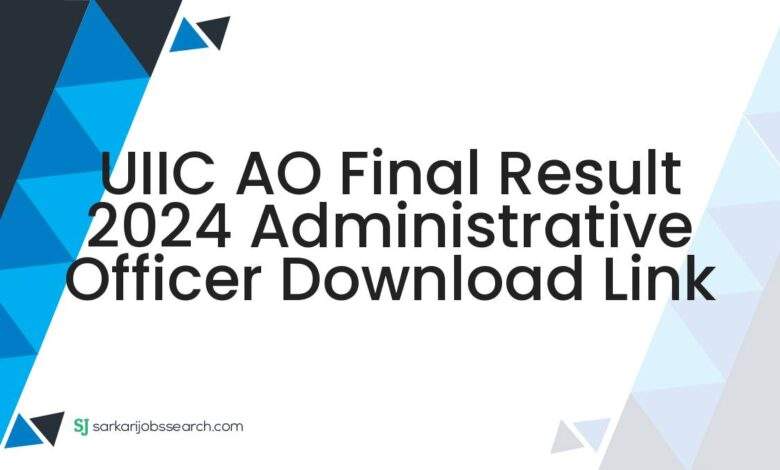
UIIC
United India Insurance Company
UIIC AO Result 2024 Summary
| Recruitment Agency | United India Insurance Company (UIIC) |
| Post Name | Administrative Officer (Scale I) Generalist |
| Total Post | 250 |
| UIIC AO Exam Date | 13 February 2024 |
| Result Status | Declared |
| UIIC AO Result Declare Date | 22 June 2024 |
| UIIC AO Result Download Link | uiic.co.in |
| Helpline Number | 044-28520161 |
UIIC AO Selection Process 2024
The selection will be made on the basis of overall performance in Online Examination and Interview.
UIIC AO Result Score 2024
The Scores of Online Examination will be obtained by adopting the following procedure :
- Number of questions answered correctly by a candidate in each objective test is considered for arriving at the Corrected Score after applying penalty for wrong answers.
- The Corrected Scores so obtained by a candidate are made equivalent to take care of the minor difference in difficulty level, if any, in each of the objective tests held in different sessions to arrive at the Equated Scores*
- Test wise scores and scores on total is reported with decimal points up to two digits.
How To Download UIIC AO result 2024
There are following simple steps for online downloading of UIIC AO recruitment examination 2024 result as under described:
- At first open United India Insurance Company (UIIC) official website link https://uiic.co.in
- In the home page scroll down and click on the given link as “Recruitment” under the Careers section.
- You will be redirected to the Careers page of United India Insurance Company (UIIC) and click on the link as Recruitment of Administrative Officer (Scale I) Generalists – 2024.
- In the Recruitment of Administrative Officer – 2024 page click on the given link as “Result – Recruitment of Administrative Officer-2024”.
- Under the Candidates Login section enter your Registration No. and Password correctly in the specified input field.
- Next enter Security Code as shown in the page correctly to proceed further.
- Finally click on Login button to fetch your result from UIIC server, you can download and print out of it for future reference.





