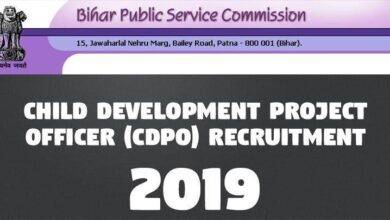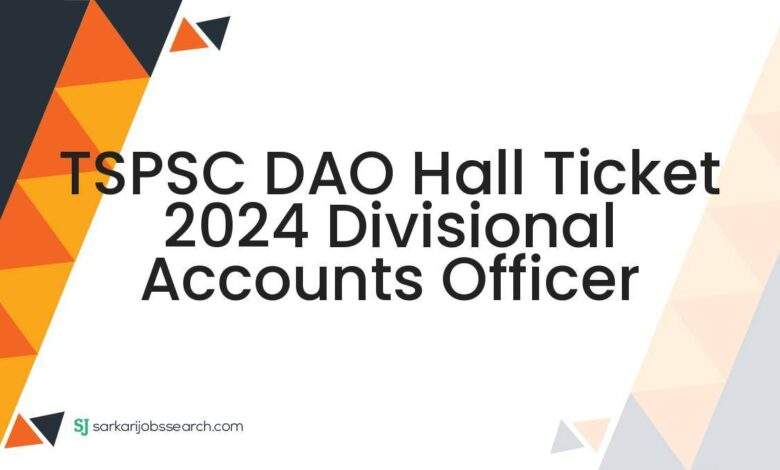
Telangana State Public Service Commission
TSPSC DAO Hall Ticket 2024 Summary
| Recruitment Agency | Telangana State Public Service Commission |
| Post Name | Divisional Accounts Officer (Works) Grade – II |
| Advertisement No. | 08/ 2022 |
| Total Post | 53 |
| Hall Ticket Status | Released |
| TSPSC DAO Hall Ticket Release Date | 28 June 2024 |
| TSPSC DAO Exam Date | 30 June 2024 to 04 July 2024 |
| TSPSC DAO Hall Ticket Download Link | tspsc.gov.in |
| Helpline Number | +91 40 23542185 / 23542187 |
| Helpline Email | helpdesk@tspsc.gov.in |
TSPSC Divisional Accounts Officer Hall Ticket 2024 Notice
The candidates appearing for General Recruitment vide Notification No.08/2022, dt:04/08/2022 are hereby informed accordingly.
The candidates can download hall-tickets from TSPSC website (www.tspsc.gov.in ) from 25/06/2024 onwards.
Important instructions pertaining to the Exam would be printed on the Hall ticket. In this regard all the candidates are once again reminded that it is mandatory to paste a passport size photo captured not before (3) three months using adhesive / glue at the place provided in the printed Hall Ticket before coming to the examination. Candidate is required to sign in the space provided for the same on the Hall Ticket in the presence of the Invigilator only.
How To Download TSPSC DAO Hall Ticket 2024
There are following simple steps for online downloading of TSPSC Divisional Accounts Officer (Works) Grade – II recruitment examination 2024 admit card as under described:
- At first open TSPSC recruitment official website https://websitenew.tspsc.gov.in.
- In the top of Home Page click on the given link as “DOWNLOAD HALL TICKET FOR DIVISIONAL ACCOUNTS OFFICER (08/2022)”.
- You will be redirected to Hall Ticket download page for TSPSC Divisional Accounts Officer (Works) Grade – II Recruitment Examination 2024.
- In the Hall Ticket download page under Download Hall-Ticket section enter your Download Hall-Ticket and Date of Birth (dd/mm/yyyy) correctly in the specified input field.
- Next enter Captcha Code as shown in the page correctly to proceed further.
- Finally click on “Download PDF” button to download your admit card from TSPSC server and now you can print out it for future reference.