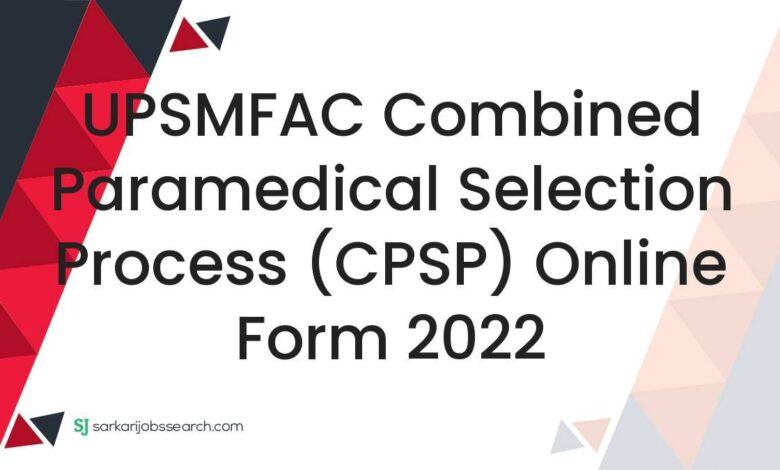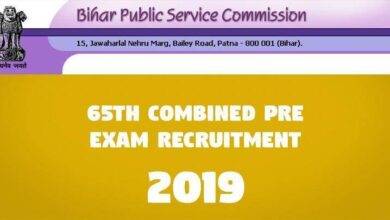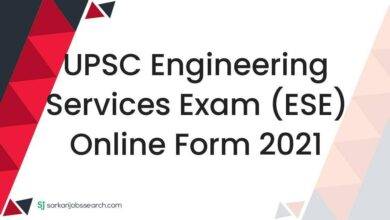|
Uttar Pradesh State Medical Faculty
Combined Paramedical Selection Process (CPSP)- 2021
sarkarijobssearch.com
* SarkariJobsSearch *
|
- Visit https://cpsp21.upsmfac.org/
- Click on button
- Read the instructions carefully and check the “I have read the prospectus and the instructions carefully and understood them” check-box. Click on Continue button.
- Fill the complete Applicant’s Information like First Name, Middle Name, Last Name, Mobile Number, E-mail etc. as shown within the Applicant Registration Panel.
- Fill the Academic Qualification Details as required and explained below: High School (Name of Board, Name of College, Year of Passing, Roll No., Percentage) And Intermediate (Name of Board, Name of College, Year of Passing, Roll No., Percentage)
- Fill the Marks Entry deatils of Intermediate Subjects : Physics Marks Obtained • Chemistry Marks Obtained • Maths Marks Obtained OR • Biology Marks Obtained • Subject – 1 (Name of Subject-1) • Subject – 1 Marks Obtained • Subject – 2 (Name of Subject-2) • Subject – 2 Marks Obtained
- Check on the Declaration and SAVE the details.
- The applicant will get the UPSMFAC ID and Password for the futher use and requested to save it for further use.
- An E-mail will be sent to your provided E-mail consisting of UPSMFAC ID and Password.
- Login with the UPSMFAC ID and Password
- Upload the followings: Photograph, Signature, Highschool Marksheet, Intermediate Marksheet
- Click on Payment to go to make an Online Payment. Don’t click on Back button while making payment. There are two online payment modes 1. Credit Card 2.Debit Card 3. Net Banking (Follow the instruction shown on the screen as per your choice)
- Click on Print Form to get the printout of the completely filled application form after making the payment.
|