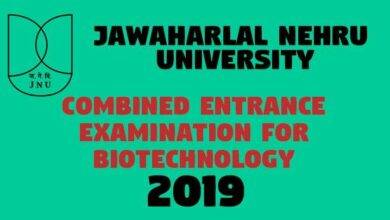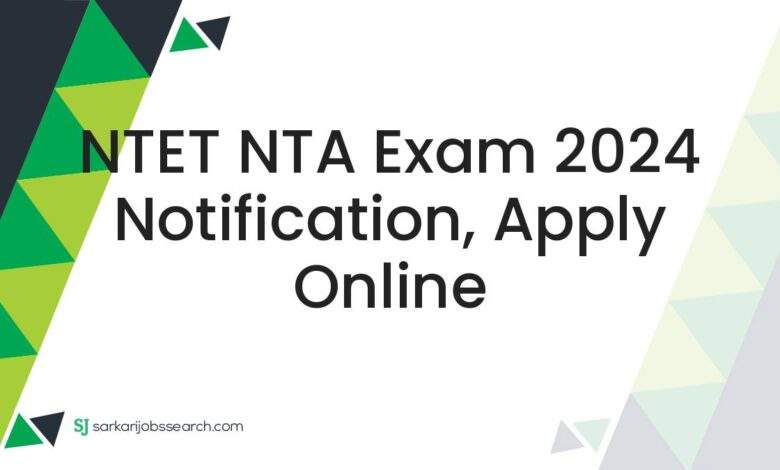
NTET
National Teachers Eligibility Test 2024
Important Dates
- Application Start Date: 24-09-2024
- Application Last Date: 14-10-2024
- Fee Payment Last Date: 15-10-2024
- Correction Window: 16 to 17 Oct 2024
- Entrance Exam Date: Notified Later
Application Fee
- General: Rs.4000/-
- General- EWS/ OBC- (NCL): Rs.3500/-
- SC/ ST/ PwD: Rs.3000/-
- Pay fee through Credit Card/ Debit Card/ Net Banking/ UPI.
NTET Exam 2024 Eligibility Criteria
The National Teachers’ Eligibility Test for each discipline of Ayurveda, Siddha and Unani of Indian Systems of Medicine & Homoeopathy shall be conducted by the Commission for the postgraduates of each discipline of Indian system of medicine & Homoeopathy who desire to take up teaching profession.
Educational Qualification Criteria: A person who has below qualification:
| Ayurveda | Siddha | Unani | Homoeopathy |
|---|---|---|---|
| B.A.M.S. and MD Ayurveda | B.S.M.S. and MD Siddha | B.U.M.S. and MD Unani | B.H.M.S. and MD (Hom.) |
| B.A.M.S. and MS Ayurveda | MA Tamil/ MA English | B.U.M.S. and MS Unani | B.H.M.S. and M.Sc. Anatomy |
| MA Sanskrit | B.S.M.S. and M.Sc. Anatomy | MA Urdu / Arabic | B.H.M.S. and M.Sc. Physiology |
| B.A.M.S. and M.Sc. Anatomy | B.S.M.S. and M.Sc. Physiology | B.U.M.S. and M.A. Urdu/ Arabic | B.H.M.S. and M.Sc. Biochemistry |
| B.A.M.S. and M.Sc. Physiology | M.Sc. Biochemistry | B.U.M.S. and M.Sc. Anatomy | B.H.M.S. and M.Sc. Forensic Medicine and Toxicology |
| B.A.M.S. and Master in Public Health (MPH) | B.S.M.S. and M.Sc. Biochemistry | B.U.M.S. and M.Sc. Physiology | B.H.M.S. and MPH (Master in Public Health) |
| B.A.M.S. and M.Sc. Ayurbiology | M.Sc. Microbiology | B.U.M.S. and M.Sc. Biochemistry | Ph.D. and M.Sc. Anatomy/ Physiology/ Biochemistry/ Forensic Medicine and Toxicology/ Master of Public Health |
| B.S.M.S. and M.Sc. Microbiology | B.U.M.S. and M.Sc. Microbiology | ||
| M.Sc. Botany/ Medical Botany/ Pharmacognosy | B.U.M.S. and M.Sc. Pharmacology/ Medical Pharmacology | ||
| B.S.M.S. and M.Sc. Botany | B.U.M.S. and Master in Public Health (MPH) | ||
| B.S.M.S. and Master in Public Health (MPH) | |||
| B.S.M.S. and M.Sc. Pharmacology/ Medical Pharmacology |