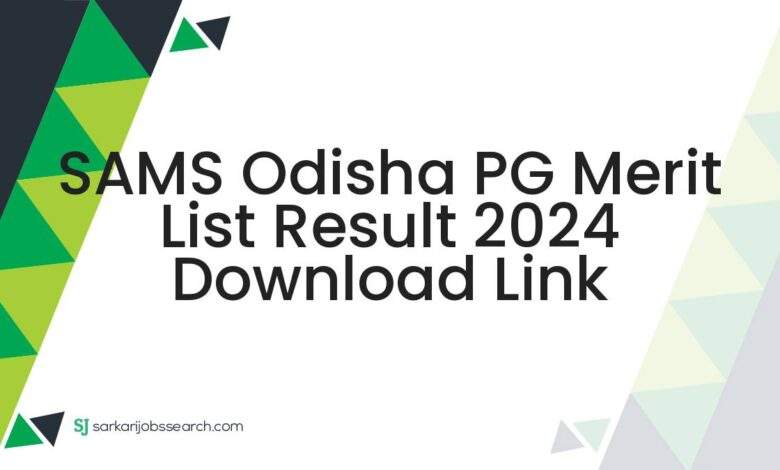
Student Academic Management System
SAMS Odisha PG Merit List 2024 Summary
| System Name | Student Academic Management Systems (SAMS) |
| Test Name | Common PG Entrance Test (CPET-2024) |
| Course | Post Graduation |
| Academic Session | 2024-25 |
| Merit List Status | Released |
| SAMS Odisha PG Merit List Release Date | 05 August 2024 (04:00 PM onwards) |
| Choice filling by the eligible applicants | 06 August 2024 to 12 August 2024 |
| Publication of Provisional Allotment of Seats | 20 August 2024 |
| SAMS Odisha Merit List Download Link | pg.samsodisha.gov.in |
| Helpline Number | 0191 2461335 |
| Helpline Email | helpdesk.jkssb@gmail.com |
SAMS Odisha PG Result 2024 Notice
Students Academic Management System (SAMS), Odisha will release online result / merit list on 05th August 2024 at 4pm for taking admission online into Post Graduate (PG) courses through Common PG Entrance Test (CPET 2024) to the academic session 2024-25.
All eligible candidates can download their online merit list in PDF through SAMS PG official website i.e. https://pg.samsodisha.gov.in using their Mobile Number and Password.
SAMS Odisha PG Admission 2024 Selection Process
Admission into Post Graduate (PG) courses shall be done strictly on the basis of merit. Marks secured at the Higher Secondary (+2) Examination out of the Total Marks, Weightage, and Reservation (if applicable) will be taken into consideration for preparing the merit list.
How To Download SAMS Odisha PG Merit List 2024
There are following simple steps for online downloading of SAMS Odisha PG Admission 2024 merit list as under described:
- At first open SAMS Odisha official website https://www.samsodisha.gov.in
- In the middle of Home page under Higher Education section click on the given link as “Post Graduation”.
- You will be redirected to Post Graduation Admission Session 2024-25 portal.
- In the Post Graduation (PG) Admission Page click on the given link as Download Merit List.
- After then enter your Mobile Number and Password correctly in the specified input field under Student’s Login section.
- Next enter Captcha Code as shown in the page correctly to proceed further.
- Finally click on Login button to download your Merit List in PDF.





