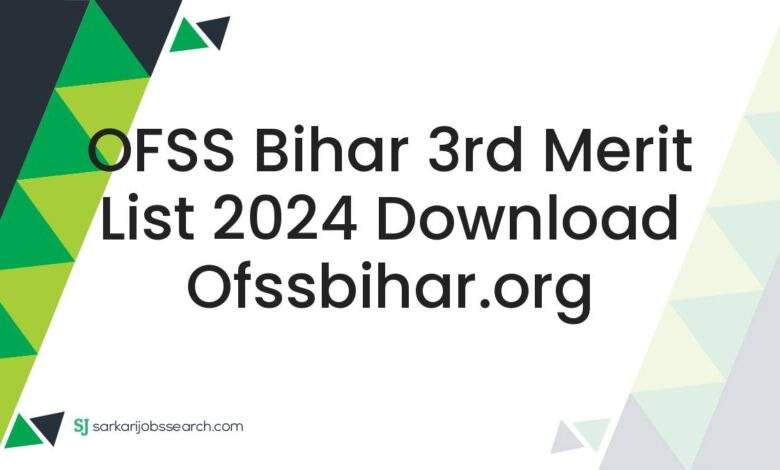
Online Facilitation System For Students
OFSS Bihar 3rd Merit List 2024 Summary
| Board Name | Bihar School Examination Board |
| System Name | Online Facilitation System For Students (OFSS) |
| Session | 2024-26 |
| Class | 11th |
| 3rd Merit List Status | Released |
| OFSS Bihar 3rd Merit List Release Date | 05 August 2024 |
| Admission on the basis of 3rd Merit | 05 August 2024 to 08 August 2024 |
| OFSS Merit List Download Link | ofssbihar.org |
| Helpline Number | 0612 2230009 |
OFSS Bihar 11th Admission 2024 Selection Process
After the applicant submits the online application, the Online Facilitation System for Students (OFSS) software will process all the applications and finalize the selection list. The selection list is prepared on the basis of the following points:-
- Faculty-wise total number of seats available for enrollment in 11th class in +2 schools/ colleges.
- Choice of Institute/Faculty filled by students in Online Application (CAF) made on OFSS Portal.
- 10th class score percentage of students.
- Effective provisions of the state government regarding reservation
- In institutions where class 10 is also studied along with 12th education, if the students who have passed the 12th standard have given the option of their school (from where they have passed the 10th class) in the options for the 12th study, then in such cases those students have been given priority for admission in their parent institution as per the decision of the State Government. That is, if they do not get the option above their parent institution in the priority list for enrollment, then they will be selected for enrollment in their parent school.
OFSS Bihar Intimation Letter 2024
In this way the first selection list and later the second and third selection list will be published as per the requirement. The selection list will be available on the website as well as the intimation letter will be available to the selected applicants from their educational institution allotment. When the applicant gets the information related to his selection on the mobile, then by visiting the website, he can download the intimation letter from his selection, take a print of it and get himself enrolled in the concerned school / college.
If the applicant wishes, he can download the Intimation Letter from the website www.ofssbihar.org of Online Facilitation System for Students (OFSS) after being selected for his enrollment in any school / college. Applicants selected at different stages of enrollment will be informed about their selection through different mediums. These mediums are as follows:
- SMS
- Website www.ofssbihar.org
- Notice board of the school/ college in which the applicant has been selected for admission.
Requirement for Enrollment in School/ College Through OFSS
- Provisional Certificate / Original Certificate of 10th or equivalent examination.
- Mark sheet of 10th or equivalent examination.
- School Leaving Certificate (SLC) of the school from where he/ she has passed 10th examination.
- Character certificate of the institution from where he/ she has passed 10th examination.
- Migration certificate (if any) from where he/ she has passed 10th examination.
- fixed fee of educational institution.
- Passport size color photograph.
How To Download OFSS Bihar Selection List 2024
There are following simple steps for downloading of online merit list or selection list or intimation letter and cut off of Online Facilitation System For Students (OFSS) class 11th admission 2024 as under described:
- At first open OFSS official website ofssbihar.org into your computer or phone browser.
- In the middle of home page click on the given link as “Download Intimation Letter 2024”
- You will be redirected to the Intimation Letter portal of Online Facilitation System For Students (OFSS) class 11th Admission Session 2024-25
- And also you can download 1st, 2nd and 3rd selection cut off PDF in the home page of OFSS under Important Information.
- For Intimation Letter enter your Application Reference No. / Barcode No. and Mobile Number in the specified input field correctly.
- Next enter Captcha Code as shown in the page correctly.
- Finally click on Print button to download your Intimation Letter. You can take print out of it or a download copy for future references.





