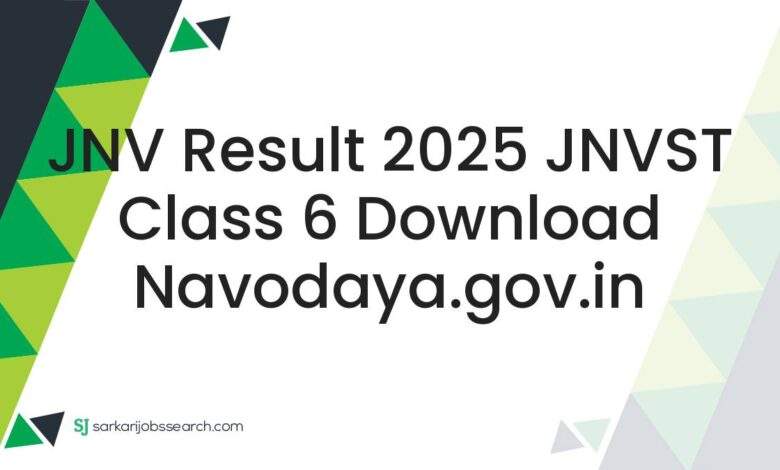
JNVST 2025
Jawahar Navodaya Vidyalaya Selection Test 2025
JNV Result 2025 Class 6 Summary
| Samiti Name | Navodaya Vidyalaya Samiti (NVS) |
| Test Name | Jawahar Navodaya Vidyalaya Selection Test (JNVST) 2025 |
| Academic Session | 2025-26 |
| Class | 6 |
| Exam Date Summer Bound Only | 18 January 2025 |
| Result Status | Released |
| JNVST Result Release Date | 25 March 2025 |
| JNVST Result Download Link | navodaya.gov.in |
| Helpline Number | 0120- 2975754 |
JNVST Result 2025 Class 6 Notice
The result of JNV Selection Test 2025 is announced on 25th March 2025 for Summer bound JNVs. Candidates can get the result from the application portal. The result will also be displayed in the offices of the concerned:
- Jawahar Navodaya Vidyalaya
- District Education Officer
- District Magistrate
- Deputy Commissioner, Navodaya Vidyalaya Samiti of the Region.
- The website of the Navodaya Vidyalaya Samiti www.navodaya.gov.in. The Principal, Jawahar Navodaya Vidyalaya concerned, will also inform the provisionally selected candidates through SMS on the registered mobile number followed by a speed post. NVS will release only two wait lists against vacancies which may arise due to unwillingness and non-submission of basic essential certificates by the provisionally selected candidates. The entire admission process for the session 2025-26 will be closed latest by 31st December, 2025.
How To Download Navodaya Vidyalaya Class 6 Result 2025
There are following simple steps for downloading of online result of Jawahar Navodaya Vidyalaya Selection Test (JNVST) 2025 as under described:
- At first open Navodaya Vidyalaya Samiti (NVS) official website i.e. https://navodaya.gov.in into your computer or phone browser.
- In the right side of home page under What’s New section click on the moving link as “Click here to download the results for class VI JNVST 2025 (Summer Bound).”
- You will be redirected to result download page of Jawahar Navodaya Vidyalaya Selection Test (JNVST) 2025.
- In the result download page under STUDENT LOGIN section enter your Registration Number and Date of Birth correctly in the specified input field.
- Next fil Captcha code as shown in the page correctly to proceed further.
- Finally click on Login button to download your result and now you can take print out of it for future references.





