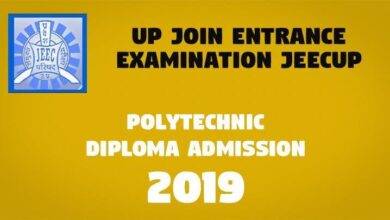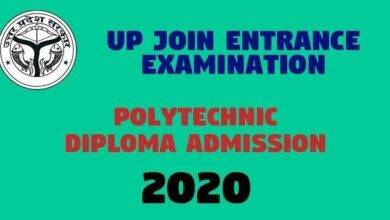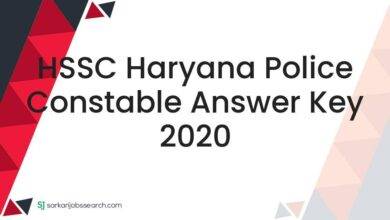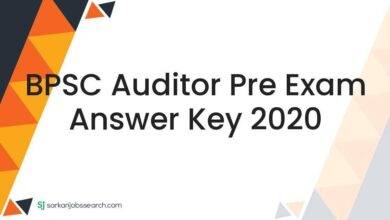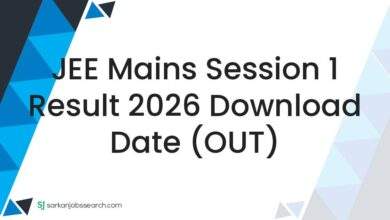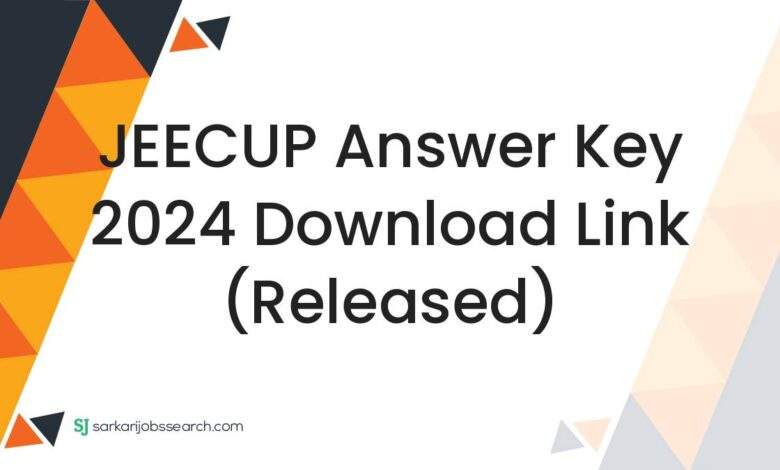
Joint Entrance Examination Council, Uttar Pradesh
JEECUP Admit Card 2024 Summary
| Council Name | Joint Entrance Examination Council (Polytechnic), Uttar Pradesh |
| Test Name | Uttar Pradesh Joint Entrance Examination (Polytechnic) 2024 |
| Academic Session | 2024-25 |
| Admit Card Status | Released |
| JEECUP Admit Card Released Date | 27 May 2024 |
| JEECUP Exam Date 2024 | 13 to 20 June 2024 |
| JEECUP Admit Card Download Link | jeecup.admissions.nic.in |
| Helpline Number | 0522-2630106, 2630678, 2636589,2630667 |
| Helpline Email | jeecuphelp@gmail.com |
JEECUP Admit Card 2024 Notice
Admit card for JEECUP will be available to download from the Council’s website https://jeecup.admissions.nic.in from 27th May 2024 onwards. The candidates are required to download their Admit Card for JEECUP – 2024 using Application No. and Password.
Keep the admit card safe till admission is taken in the institution and present it before the admission committee at the time of admission. Please also read the instructions given on the Admit Card very carefully. If the photograph of the candidate on the Admit Card is illegible/ wrong/ missing, then appear at the prescribed center for the examination with three photographs.
JEECUP Exam Date 2024 Notice
Joint Entrance Examination Council (Polytechnic), Uttar Pradesh will be conducting the Uttar Pradesh Joint Entrance Examination (Polytechnic) 2024 between 13 June 2024 to 20 June 2024 (except the 17, 19 & 20 June 2024) in various examination center in the state of Uttar Pradesh.
How To Download UP JEE Polytechnic Admit Card 2024
There are following simple steps for online downloading of Uttar Pradesh Joint Entrance Examination (Polytechnic) 2024 admit card as under described:
- At first open JEECUP official website https://jeecup.admissions.nic.in
- In the home page scroll down and click on the given link as “Download Admit Card for JEEUP – 2024” under Candidate Activity Board section.
- You will be redirected to admit card login page of Joint Entrance Examination Council Polytechnic, Uttar Pradesh.
- In the admit card login page enter your Application Number and Password correctly in the specified input field.
- Next enter Security Pin as shown in the page correctly to proceed further.
- Finally click on Login button to download your admit card from JEECUP server and you can print out for future reference.