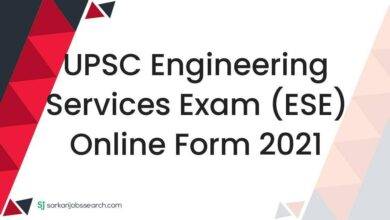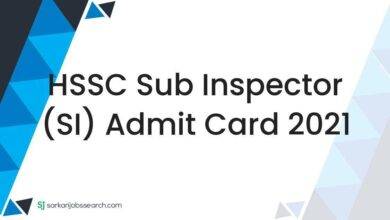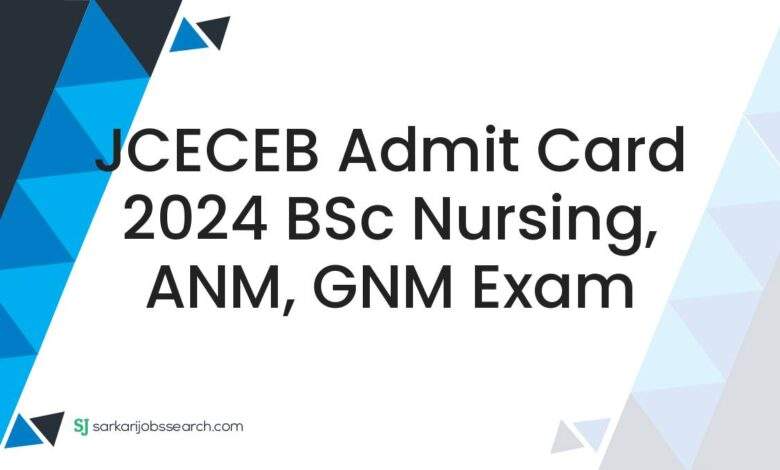
Jharkhand Combined Entrance Competitive Examination Board
JCECEB Admit Card 2024 Summary
| Board Name | Jharkhand Combined Entrance Competitive Examination Board |
| Test Name | BSc Nursing, ANM and GNM Entrance Competitive Examination 2024 |
| Admit Card Status | Released |
| JCECEB Admit Card Release Date | 24 September 2024 |
| BSc Nursing, ANM, GNM Exam Date | 28 and 29 September 2024 |
| JCECEB Admit Card Download Link | jceceb.jharkhand.gov.in |
| Helpline Number | 9264473891, 9264473893 |
| Helpline Email | jceceboard@gmail.com |
JCECEB BSc Nursing, ANM and GNM Admit Card 2024 Notice
All the candidates appearing in B.Sc Nursing (Basic / Post Basic), ANM and GNM Entrance Competitive Examination 2024 are informed that the said examination will be conducted on 28.09.2024 (Saturday) and 29.09.2024 (Sunday) respectively. Accordingly, by clicking on the “Click Here for All online application Submission- JCECEB 2024” tab on the Board’s website http://jceceb.jharkhand.gov.in, choosing the correct option of the exam, login and click on Download Online Admit Card, you can download your admit card by following the given guidelines. Do not get the admit card laminated before the end of the examination.
How To Download JCECEB Jharkhand Admit Card 2024
There are following simple steps for downloading of online admit card of BSc Nursing, ANM and GNM Entrance Competitive Examination 2024 as under described:
- At first open Jharkhand Combined Entrance Competitive Examination Board (JCECEB) official website https://jceceb.jharkhand.gov.in
- In the middle of home page under Important link section click on the given link as “Click Here for All Online Application Submission-JCECEB-2024”.
- You will redirected to Online Application Portal of Jharkhand Combined Entrance Competitive Examination Board.
- In the Online Application Portal click on given link as Download Admit Card of BSc Nursing/ ANM/ GNM Entrance Exam 2024 and enter your Registration No. and Password correctly in the specified input field.
- Next enter Security Code as shown in the page correctly to proceed further.
- Finally click on Login button to download your admit card and print out for future reference.