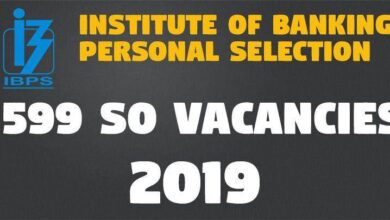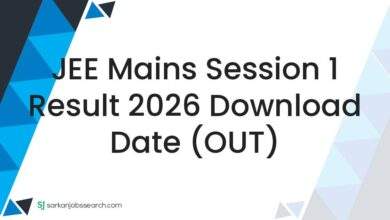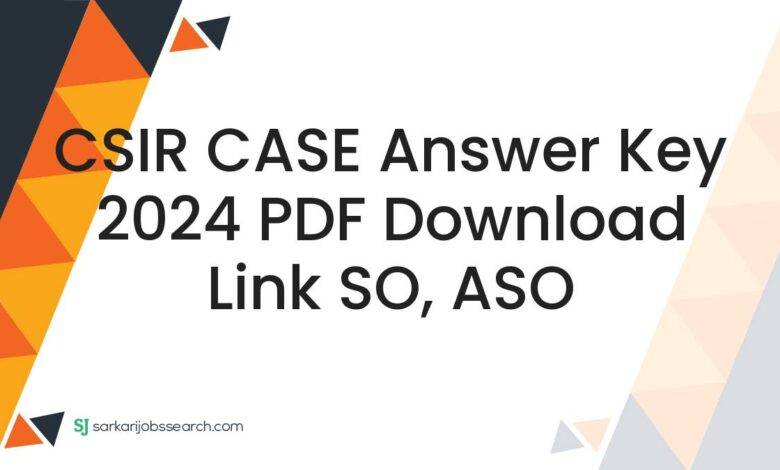
Council of Scientific & Industrial Research
CSIR CASE Answer Key 2024 Summary
| Recruitment Agency | Council of Scientific & Industrial Research |
| Examination Name | Combined Administrative Services Examination 2023 |
| Post Name | Section Officer (SO) and Assistant Section Officer (ASO) |
| Advertisement No. | E-I/ RC/ 2023/ 1 |
| Total Post | 444 |
| Stage I Exam Date | 05 February 2024 to 20 February 2024 |
| Answer Key Status | Released |
| CSIR CASE Answer Key Released Date | 24 February 2024 |
| Objection Period | 24 February 2024 to 28 February 2024 |
| CSIR CASE Answer Key Download Link | csir.res.in |
| Helpline Number | 07969049955 |
CSIR CASE Answer Key 2024 Notice
All candidates who appeared in the Stage-I Examination (Paper I and Paper II) of CSIR CASE -2023 held from 05.02.2024 to 20.02.2024, that a ‘Challenge Management Portal’ will remain live during the period from 24.02.2024 (10:00 hrs) to 28.02.2024 (17:00 hrs). The candidates can raise challenge(s), if any, against provisional answer keys of questions of Paper I and Paper II, during the above mentioned period, on payment of Rs. 100/- per challenge, which is non-refundable.
Candidates are required to login to the portal using their credentials i.e. Registered E-mail Id and Date of Birth at CSIR website available under ‘Career and Opportunity’ -> CASE -2023 Tab OR directly access through the link https://csir01.cbtexamportal.in/ ‘Challenge Management User Manual’ and ‘Instructions to Candidate to raise Challenges’ are available in the ‘Challenge Management Portal’.
How To Download CSIR CASE Answer Key 2024
There are following simple steps for online downloading of CSIR CASE 2023 answer key as under described:
- At first open Council of Scientific & Industrial Research (CSIR) exam portal https://www.csir.res.in/.
- In the middle of Home Page click on the given link as “Career & Opportunities”.
- In the Career & Opportunities page click on Answer key CASE 2023 link, you will be redirected to answer key download page of CSIR CASE 2023.
- In the answer key download page under Login section enter your “Registration Email Id and Date of Birth (DD-MM-YYYY)” correctly in the specified input field.
- Next enter CAPTCHA code as shown in the page correctly to proceed further.
- Finally click on “Login” button to download answer key and raise objection in it.