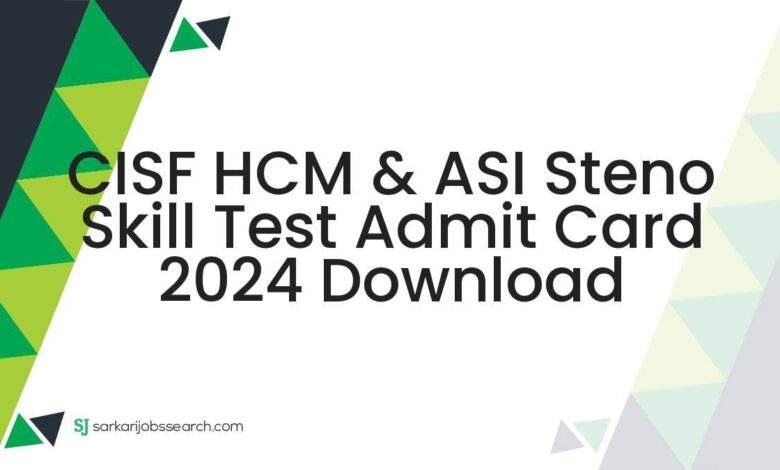
Central Industrial Security Force
CISF HCM Result 2024 Summary
| Recruitment Agency | Central Industrial Security Force (CISF) |
| Post Name | Head Constable (Ministerial) & ASI (Stenographer) |
| Total Post | 540 |
| Written Exam Date | 30 October 2023 & 31 October 2023 |
| CISF HCM Result Declared Date | 02 January 2024 |
| CISF Head Constable Result Download Link | cisfrectt.cisf.gov.in |
| Helpline Number | 011 24366431, 011 24307933 |
CISF HCM Selection Process 2024
After completion of Written Examination and Skill Test, category wise merit list for UR, EWS, SC, ST, OBC & Ex-Servicemen (Male & Female) will be drawn separately on the basis of aggregate marks obtained in written examination by the candidate and number of vacancy in each category.
CISF HCM Result 2024 Qualifying Marks
The minimum percentage of marks for qualification in Written Examination/OMR based/CBT Mode for next stage will be as under :
- UR/ EWS/ Ex-SM : 35%
- SC/ ST/ OBC : 33%
Note: The qualifying marks means that person scoring less than the qualifying marks will not be called for next stage even if vacancy remains unfilled. The candidates will be called for next stage on the basis of their position in merit in the Written Examination and cut off marks of each Category according to vacancy.
How To Download CISF Head Constable Result 2024
There are following simple steps for online downloading of Head Constable (Ministerial) & ASI (Stenographer) examination 2023 result Written Examination as under described:
- At first open Central Reserve Police Force official website https://cisfrectt.cisf.gov.in
- In the right side of the home page click on the given link as “Login”.
- After opening of the CISF login portal, under Current Opening section click on the given link as “ASI Steno And HC Min 2022”.
- You will be redirected to the result download page for Written Examination of CISF Head Constable (Ministerial) & ASI (Stenographer) recruitment 2023.
- In the result download page enter your Registration No. and Password correctly to proceed further.
- Next fill Captcha Code as shown in the page correctly to proceed further.
- Finally click on Submit button to fetch your result from CISF web server.





