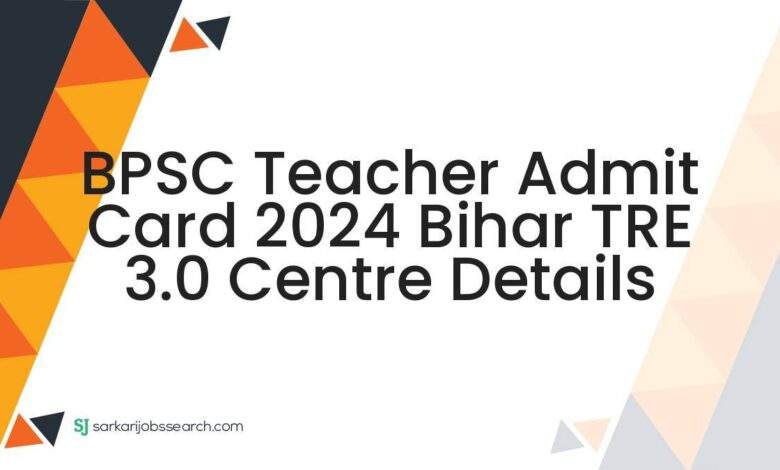
BPSC
Bihar Public Service Commission
BPSC Teacher Admit Card 2024 Summary
| Recruitment Agency | Bihar Public Service Commission (BPSC) |
| Post Name | School Teacher (Vidyalaya Adhyapak) |
| Test Name | TRE 3.0 |
| Advt. No. | 22/2024 |
| Total Post | 87,774 |
| Admit Card Status | Released |
| BPSC School Teacher Admit Card Release Date | 09 July 2024 |
| BPSC TRE 3.0 Exam Date | 19 July 2024 to 22 July 2024 |
| Admit Card Download Link | bpsc.bih.nic.in |
| Helpline Number | 9297739013 |
| Helpline Email | bpscpat-bih@nic.in |
BPSC Teacher Admit Card 2024 Notice
- All eligible candidates can download admit card online at BPSC official website i.e. https://www.bpsc.bih.nic.in from 09 July 2024 onwards through Candidate’s Login using User Id and Password.
- Before downloading the admit card, the candidate shall upload his/her latest passport size photograph (25 kb) on his/her dashboard after logging in and in case there is an error in the name, father’s name and mother’s name in the online application of any candidate, then before downloading the admit card, while uploading the photograph, he/she shall write his/her correct name/father’s name /mother’s name in the prescribed place. Only after that the admit card will be downloaded. In the downloaded e-Admit Card, the examination centre allotted to the candidate will be entered as a code, in which the centre code and name of the district will be mentioned.
- All the candidates will ensure to carry one extra copy of the admit card with them per shift to the examination centre and will ensure to hand it over to the invigilator after signing it during the examination period.
How To Download BPSC School Teacher Admit Card 2024
There are following simple steps for online downloading of BPSC School Teacher Recruitment Competitive Examination 2024 admit card as under described:
- At first open BPSC official website https://www.bpsc.bih.nic.in
- In the left side of home page under navigation section click on the given link as “Apply Online”
- In the Apply Online page under user login section enter your Username and Password correctly in the specified input field.
- After login navigate to dashboard and upload your passport size photograph in the relevant place.
- After uploading of photograph, you can download your admit card in the PDF format.
- Finally click on Download Admit Card button in the dashboard to download your admit card and save a copy in PDF or print out for future reference.





