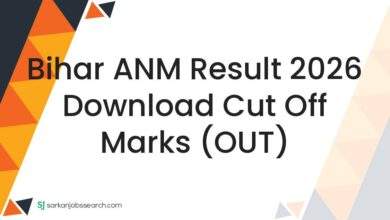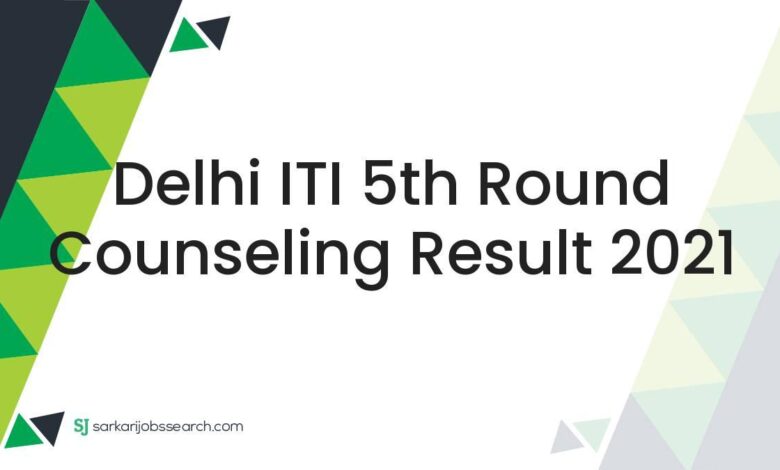
View All Jobs
|
Apply Online
|
||||||||||
|
News:- Counseling round 5, the result has been published. Log in to check your result. News Date: 22-11-2021 |
|||||||||||
Department of Training & Technical EducationDelhi ITI Admission Session 2021-22sarkarijobssearch.com* SarkariJobsSearch * |
|||||||||||
|
|
|||||||||||
Important Dates
|
Registration Fee
|
||||||||||
Age Limitation
|
Total Post11020 |
||||||||||
Educational Qualification |
|||||||||||
|
▶ Eligibility :- Passed 10th examination/ Passed 8th class examination. (As Per Trade) View Full Eligibility Details – Click Here |
|||||||||||
Tentative Schedule |
|||||||||||
|
Activities |
Date |
||||||||||
|---|---|---|---|---|---|---|---|---|---|---|---|
|
Tentative Rank Display on Portal |
30-Aug-21 |
||||||||||
|
Online Submission of objections/ correction by Candidates, against Tentative Rank |
31-Aug-21 to 01- Sep -21 |
||||||||||
|
Final Rank Display On Portal |
06-Sep-21 |
||||||||||
|
Publish of FIRST round Seat Allotment Result |
09-Sep-21 |
||||||||||
|
Display of vacant seat position after first round of seat allotment |
18-Sep-21 |
||||||||||
|
Publish of SECOND round Seat Allotment Result |
24-Sep-21 |
||||||||||
|
Display of vacant seat position after second round of seat allotment |
04-Oct-21 |
||||||||||
|
Publish of THIRD round Seat Allotment Result |
08-Oct-21 |
||||||||||
|
Display of vacant seat position after third round of seat allotment |
17-October-21 |
||||||||||
|
Publish of FOURTH round Seat Allotment Result |
25-Oct-21 to 27- Oct-21 |
||||||||||
Registration Process |
|||||||||||
|
|||||||||||
Some Important Useful Links |
|||||||||||
|
|
|||||||||||
SarkariJobsSearch App:- Install Now
|
|||||||||||
Download 5th Round Counselling Result
|
Click Here
|
||||||||||
Download 4th Round Counselling Result
|
Click Here
|
||||||||||
Download 3rd Round Counselling Result
|
Click Here
|
||||||||||
Download 2nd Round Counselling Result
|
Click Here
|
||||||||||
Download 1st Counseling Seat Allotment Result
|
Click Here
|
||||||||||
Download Counselling Guidelines
|
Click Here
|
||||||||||
Download Final Rank
|
Click Here
|
||||||||||
View Tentative Rank
|
Click Here
|
||||||||||
Apply Online
|
Click Here
|
||||||||||
Applicant Login
|
Click Here
|
||||||||||
Download Prospectus
|
Click Here
|
||||||||||
Official Website
|
Click Here
|
||||||||||
Join Telegram Channel
|
Click Here
|
||||||||||