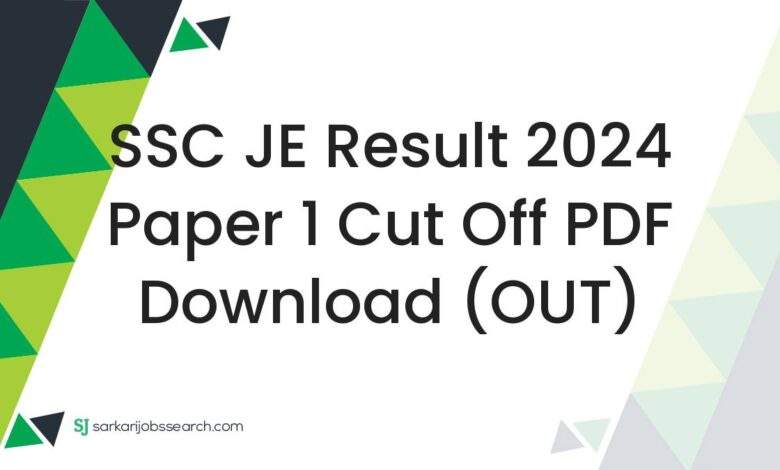
SSC
Staff Selection Commission
SSC JE Result 2024 Summary
| Recruitment Agency | Staff Selection Commission (SSC) |
| Exam Name | Junior Engineer (Civil, Mechanical and Electrical) Examination 2024 |
| Exam Date | 05 June 2024 to 07 June 2024 |
| Total Post | 968 |
| Result Status | Released |
| SSC JE Result Released Date | 20 August 2024 |
| SSC JE Result Download Link | ssc.gov.in |
SSC JE Result 2024 Notice
- Staff Selection Commission conducted Junior Engineer (Civil, Mechanical & Electrical) Examination, 2024 (Paper-I) in the Computer Based Mode from 05.06.2024 to 07.06.2024 at various examination centres across the country.
- As Paper-I (Computer Based Examination) of the said Examination was conducted in multiple shifts, marks scored by candidates have been normalized as per the formula published by the Commission vide Notice No. 1-1/2018-P&P-I dated 07-02-2019. As per the provisions under Para 13.7 of the Examination Notice, normalized marks of the candidates have been used for processing the result to shortlist the candidates for the next stage of Examination [i.e. Paper- II (Computer Based Examination)].
SSC JE Minimum Qualifying Marks 2024
In terms of Para-18.1 of Notice of the Examination, minimum qualifying marks in Paper-I have been fixed as 30% (i.e. 60 marks) for UR, 25% (i.e. 50 marks) for OBC/ EWS and 20% (i.e. 40 marks) for all other categories
SSC JE Result 2024 Resolution of Tie-Cases
In cases where more than one candidate secure the equal aggregates marks in Paper-I and Paper-II, tie will be resolved by applying the following methods one after another till the tie is resolved:
- Total marks in Paper-II.
- Date of birth, with older candidates placed higher.
- Alphabetical order of the names of the candidates.
How To Download SSC JE Result 2024
There are following simple steps for checking result of SSC JE Paper-I Examination 2024 as follows:
- At first open Staff Selection Commission official website https://ssc.gov.in in your Computer or Mobile Phone or Tablet.
- In the home page of SSC website you will see a “Result” link at top right corner.
- After clicking on the result link, you will be get result page on your screen, then click on JE tab under Result section.
- You will see result uploaded date with examination name and year as “Junior Engineer (Civil, Mechanical & Electrical) Examination, 2024 (Paper-I): List of candidates shortlisted in Paper-I for appearing in Paper-II”.
- At the right hand side of result section you will find Write Up and result tab, you can download result and cut off marks in PDF.
- You can find your result easily in PDF file by searching on computer using “Ctrl+F” command then either enter your Name or Roll Number, if you are qualified in this examination you will get search result in PDF with highlighted text.





