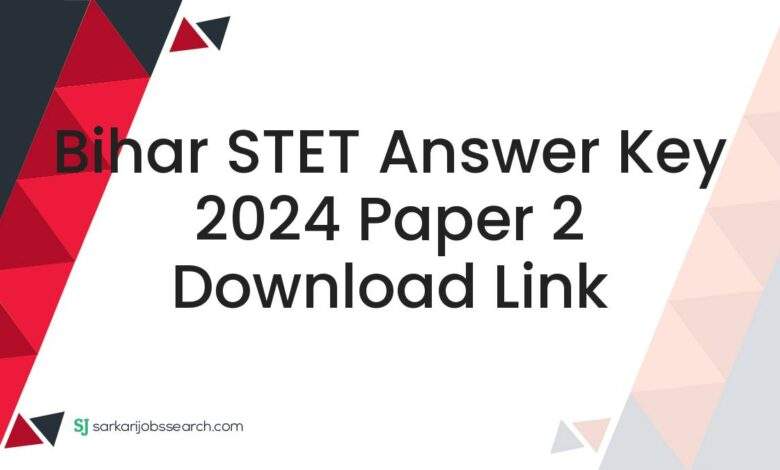
BSEB
Bihar Secondary Teacher Eligibility Test 2024
Bihar STET Answer Key 2024 Summary
| Board Name | Bihar School Examination Board |
| Test Name | Secondary Teacher Eligibility Test 2024 |
| Paper | II |
| Answer Key Status | Released |
| Exam Date | 18 May to 19 June 2024 |
| Bihar STET Answer Key Release Date | 17 July 2024 |
| Objection Period | 17 July 2024 to 20 July 2024 |
| Answer Key Download Link | secondary.biharboardonline.com |
| Helpline Number | 011 35450941 |
| Helpline Email | helpdeskbiharboardedu@gmail.com |
Bihar STET Answer Key 2024 Notice
- The candidates who appeared in the Secondary Teacher Eligibility Test (STET) 2024 are informed that the question paper and answer key of the subjects of Secondary Teacher Eligibility Test (STET) 2024 Paper-I and Paper-II conducted through CBT will be uploaded on the board’s website https://secondary.biharboardonline.com.
- If any kind of error is reflected in the answer key of the said subject, then the concerned candidates can register their objection with evidence on the link given online on the board’s website https://secondary.biharboardonline.com till 04:00 PM of 20 July 2024. To register the objection, the concerned candidates are required to pay the prescribed fee of Rs 50 / – through Debit Card / Credit Card / Net Banking.
How To Download STET Answer Key 2024
There are following simple steps for online downloading of Bihar Secondary Teacher Eligibility Test 2024 answer key as under described:
- At first open Bihar Secondary Teacher Eligibility Test (BSTET) 2024 official website http://secondary.biharboardonline.com
- In the middle of Home Page Under Important Link section click on the given link as “Click here to Download Answer Key for SECONDARY TEACHER ELIGIBILITY TEST (STET – 2024)”.
- You will be redirected to the Login Page of Bihar Secondary Teacher Eligibility Test 2024.
- In the Login Page under Existing User Login section enter your Application No. and DOB (DD-MM-YYYY) correctly in the specified input field.
- Next click on Login button to access your Dashboard.
- In the Dashboard under User Name section click on the given tab as Answer Key.
- Finally you will be redirected to the answer key page where you can view and raise objection in it.





