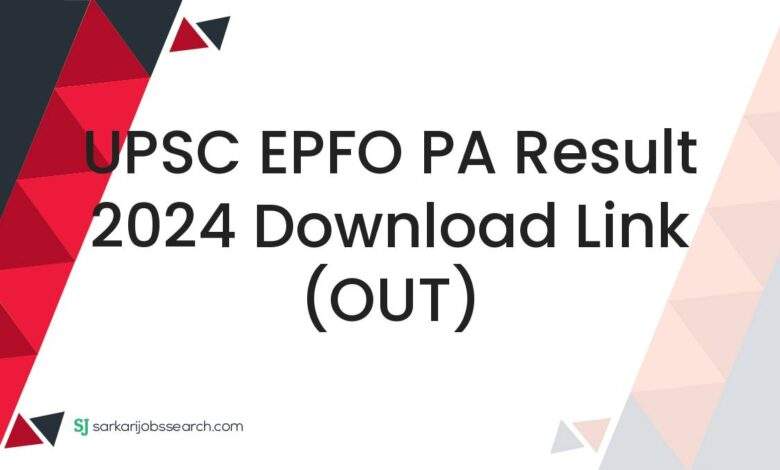
Union Public Service Commission
UPSC EPFO PA Admit Card 2024 Summary
| Recruitment Agency | Union Public Service Commission |
| Examination Name | Personal Assistant in Employees’ Provident Fund Organisation, 2024 |
| Total Post | 323 |
| Admit Card Status | Released |
| UPSC PA Admit Card Release Date | 28 June 2024 |
| UPSC PA Exam Date | 07 July 2024 (Sunday) |
| UPSC PA Admit Card Download Link | upsconline.nic.in |
| Helpline Number | 011 23098543 / 23385271 / 23381125 / 23098591 |
| Helpline Email | feedback-upsc@gov.in |
UPSC PA Admit Card 2024 Notice
e-Admit cards of the candidates of a Commission’s Examination will be released one week prior to the date of examination. All eligible candidates can download their admit card online from 28th June 2024 onwards through UPSC official website i.e https://upsconline.nic.in.
Immediately on downloading of the e-Admit Card, the candidate should check it very carefully and bring to the notice of the Union Public Service Commission the discrepancies, if any, without loss of time. Special attention may be paid to the subject of the Test. Efforts will be made to upload the revised e-Admit Card(s) at the earliest in case of discrepancies. He/She must read carefully the Important Instructions mentioned therein. He/she must bring hard copy (print out) of his/h er e-Admit Card to the TEST Hall to secure Admission.
How To Download UPSC Personal Assistant Admit Card 2024
There are following simple steps for online downloading of UPSC EPFO Personal Assistant Recruitment Examination 2024 admit card as under described:
- At first visit UPSC recruitment official website https://upsc.gov.in
- In the middle of Home Page under What’s New section click on the moving link as “E-Admit Card for Personal Assistant in Employees’ Provident Fund Organisation, 2024”
- You will be redirected to admit card download page of UPSC EPFO PA Examination 2024.
- In the admit card download page under PERSONAL ASSISTANT IN EMPLOYEES’ PROVIDENT FUND ORGANISATION, 2024 section enter your Registration ID/ Roll Number and Date of Birth (DD/ MM/ YYYY) correctly in the specified input field.
- Next enter Captcha Code as shown in the page correctly to proceed further.
- Finally click on Submit button to download your admit card from UPSC server and now you can print out it for future reference.





